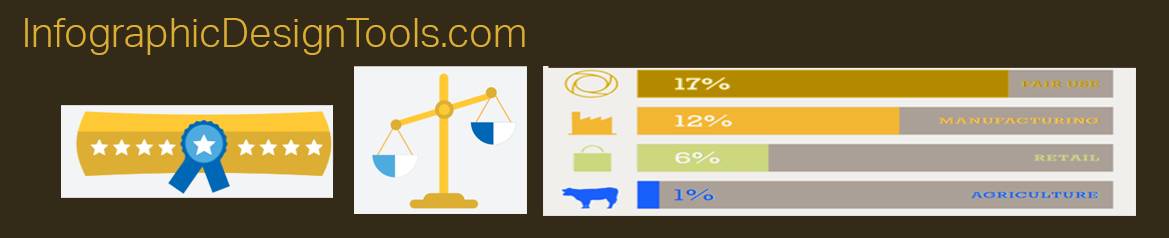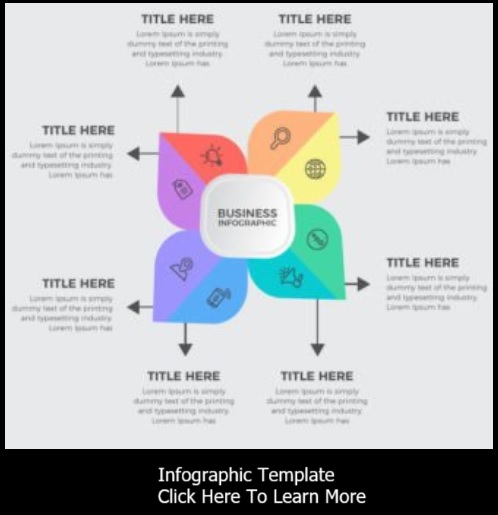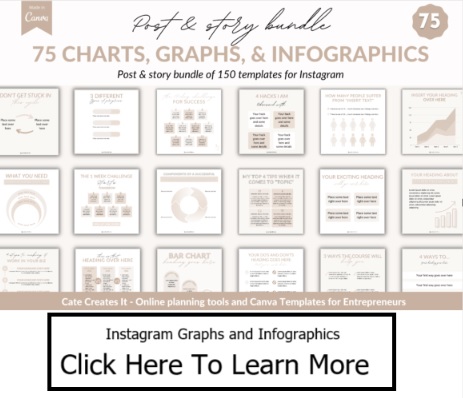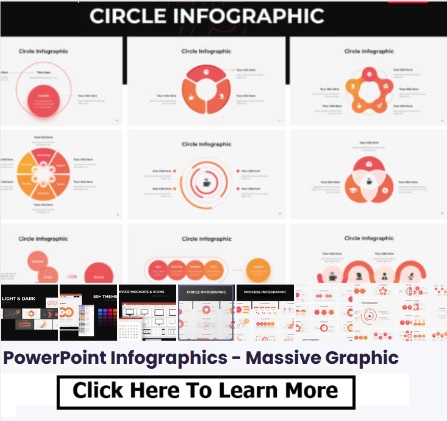In the fast-paced world of media and communication, capturing the attention of journalists, readers, and stakeholders is essential. Amid the deluge of information, a well-crafted press release can make all the difference. However, traditional press releases might sometimes fall short when it comes to conveying complex information effectively. This is where infographics step in as a powerful tool for enhancing press releases and amplifying their impact.
Why Use Infographics in Press Releases?
-
Visual Engagement: Infographics combine visuals and text to create a compelling visual story. They instantly draw the reader's eye and encourage engagement, making your press release stand out in a sea of text-based communications.
-
Simplifying Complex Information: Press releases often involve intricate data, statistics, and processes that may be challenging to understand at a glance. Infographics simplify complexity by breaking down information into digestible visual elements, enhancing comprehension.
-
Increased Shareability: Infographics are highly shareable across various platforms, including social media, websites, and emails. Journalists and readers are more likely to share visually appealing content, thereby increasing the reach and visibility of your press release.
-
Quick Information Absorption: In today's fast-paced digital landscape, readers tend to skim through content. Infographics allow key information to be absorbed rapidly, ensuring that crucial details are communicated even to those who only have a moment to spare.
-
Visual Storytelling: Infographics can tell a story more effectively than plain text. They guide readers through a narrative, helping them connect the dots and follow the logical flow of information. This narrative structure makes your press release more engaging and memorable.
How to Incorporate Infographics in Press Releases?
-
Choose the Right Content: Identify the complex information within your press release that can be better communicated through visuals. This could include data trends, process explanations, comparisons, and statistics.
-
Design for Clarity: Work with a skilled graphic designer or use user-friendly design tools to create clear and aesthetically pleasing infographics. Use a consistent color palette, typography, and layout that align with your brand identity.
-
Complement the Text: Integrate infographics strategically within your press release to complement the textual content. Use them to enhance key points, provide context, and simplify intricate details.
-
Create a Visual Hierarchy: Ensure that your infographics maintain a clear visual hierarchy. Emphasize the most important information through visual cues such as size, color, and positioning.
-
Provide Context: Accompany your infographics with concise captions or explanations. While infographics are excellent at simplifying information, providing context ensures that readers understand the significance of the visual representation.
Examples of Infographics in Press Releases:
-
Financial Reports: Use infographics to display quarterly earnings, revenue breakdowns, and financial projections in a more accessible manner.
-
Product Launches: Create infographics showcasing product features, benefits, and comparisons with competitors' offerings.
-
Event Announcements: Design infographics to provide event schedules, venue maps, and highlights to entice attendees.
-
Industry Insights: Use infographics to illustrate market trends, growth projections, and statistical data relevant to your industry.
Incorporating infographics into your press releases elevates your communication strategy, making your content more engaging, understandable, and shareable. By presenting complex information visually, you enhance the impact of your press release, ensuring that your message resonates with your target audience and stands out in the competitive media landscape.
- A Guide to Different Types of Infographics
- Cooking Up Visual Delights: The Role of Infographics in Cookbooks
- Decoding Visual Communication: Infographic vs. Poster
- Five Types Of Infographic Articles
- Infographics in Press Releases: Communicating Complexity with Clarity
- The Art of Visual Storytelling: Unveiling the 5 Key Elements of Infographics
- The Power of Infographics: Enhancing Articles with Visual Storytelling
- Transforming Content: 7 Engaging Types Perfect for Infographics
- Visual Persuasion: Leveraging Infographics in Sales Brochures as a Powerful Marketing Tool
- Visual Powerhouse: Harnessing the Impact of Infographics in Presentations